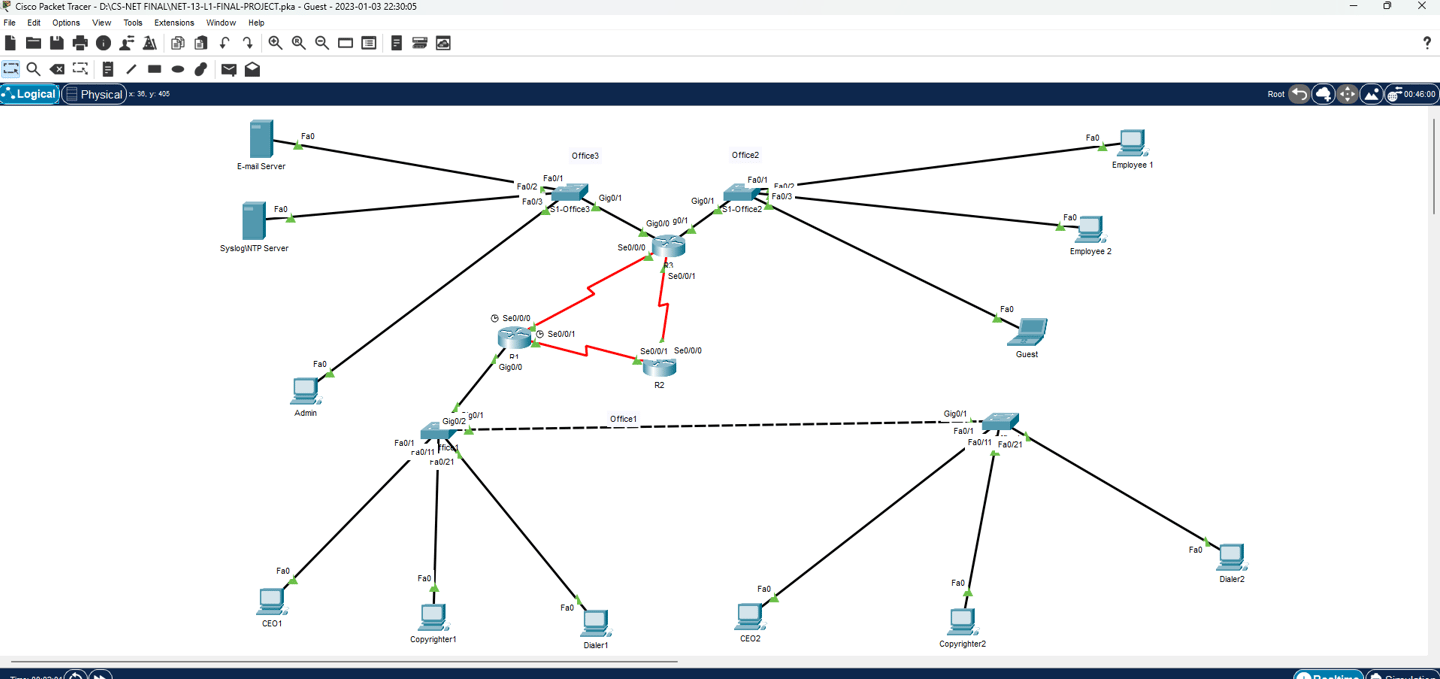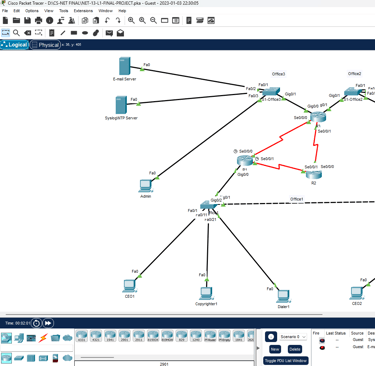How I set up a office network with Cisco Packet Tracer!!
Decided to set-up a whole office network with Cisco Packet Tracer, configuring work stations, switches, routers, printers, and configuring trunking protocols, port security, setting up VLANs, Subnetting networks etc..


My given project was as a junior network administrator, me and my team were tasked with planning and configuring a corporate network for a new bank branch in Miami. It is your duty to set up the network correctly and implement basic security settings on all systems.
Design an IP address scheme by using 172.16.10.0/24 network into eight sub-nets
Configure VLANs and set trunks on the appropriate network and it's associated devices
Verify the VLAN and trunk configurations using the appropriate show commands and save the configuration, on both switches, disable DTP only on the access ports
Assign IP addresses and document the assignment of the IP addresses on file to keep track
Configure the router on the Office 1 network to allow multiple VLANs to communicate on the network
Configure all switches on the network to work with port security
Configure all routers on the network with OSPF to enable all sub-nets to communicate
Configure ACLs to prevent guests on the network from connecting to the NTP/Syslog Center
Configure all network devices with basic security settings to prevent unauthorized access
Configure SSHv2 services on all routers to allow for remote administration
Below is the path I took to configure the following tasks and setting up the office network, ended completing 95% of the lab on packet tracer but seemed I couldn't get the routers to connect, will definitely keep at it
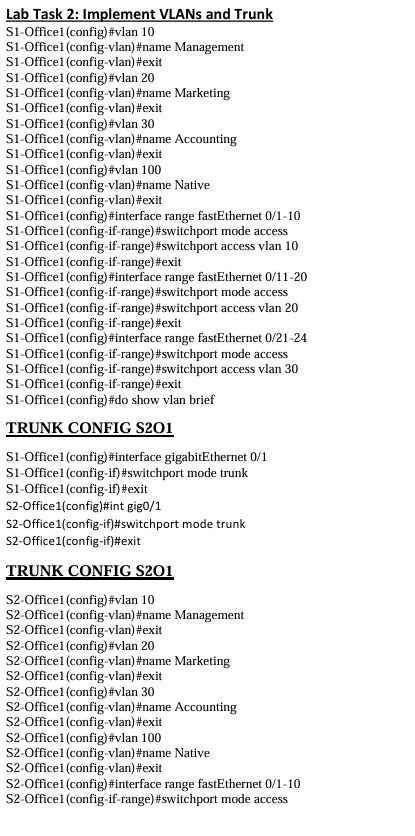
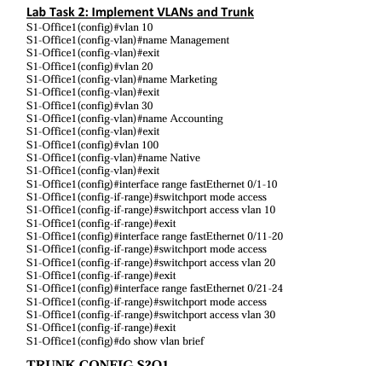
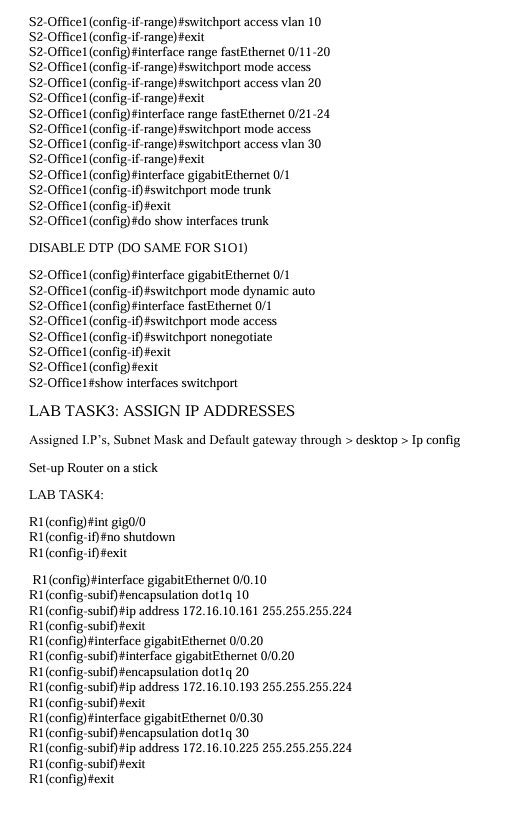
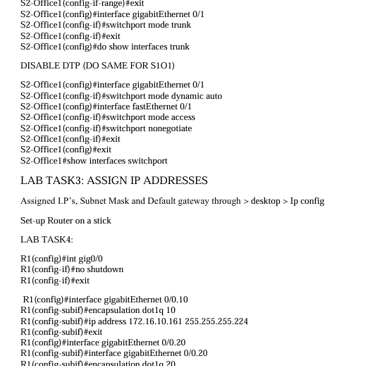
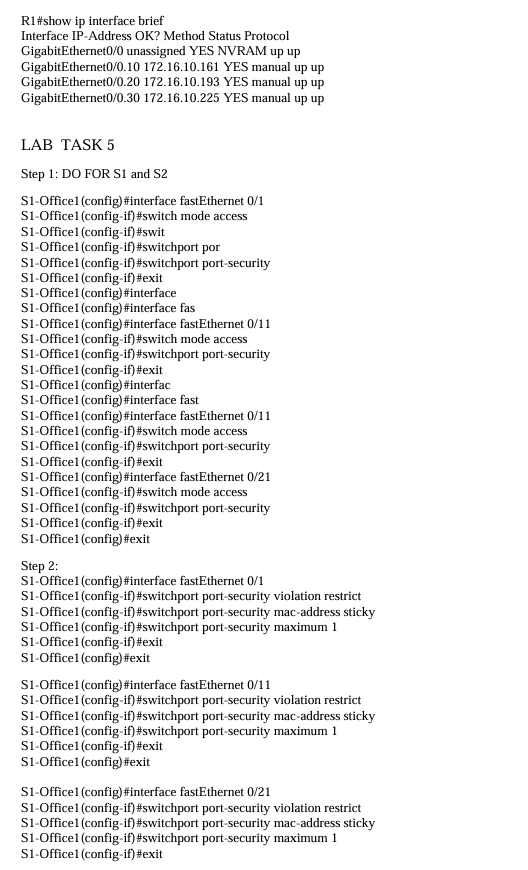
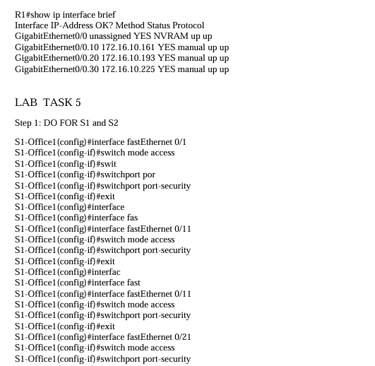
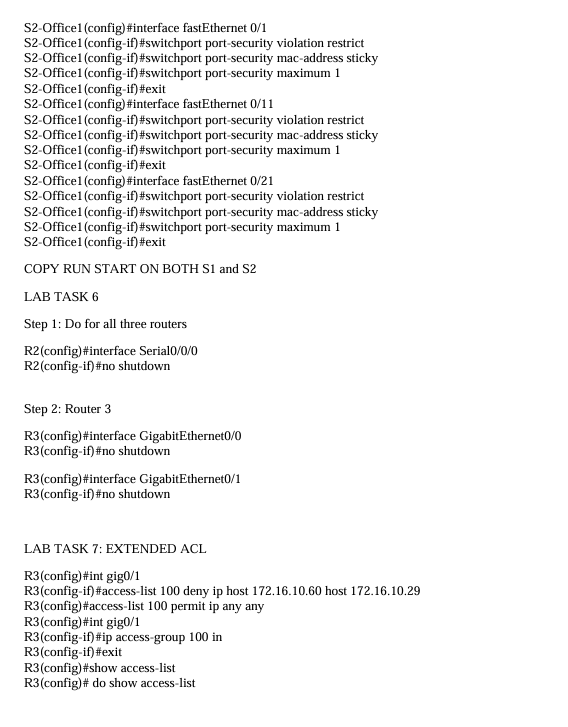
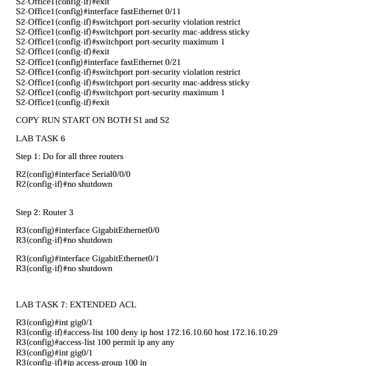
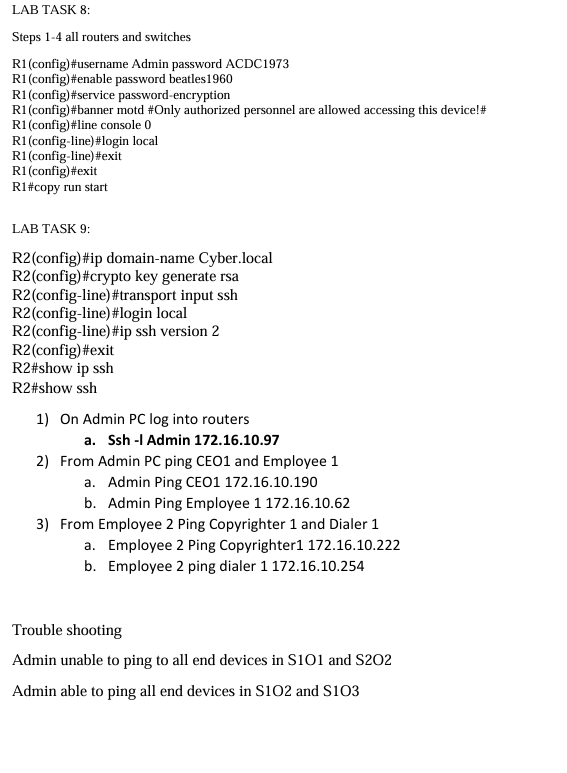
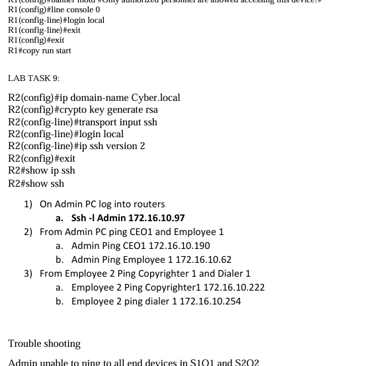
Completed Lab